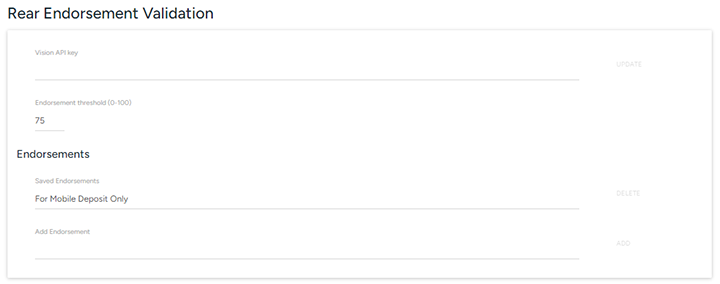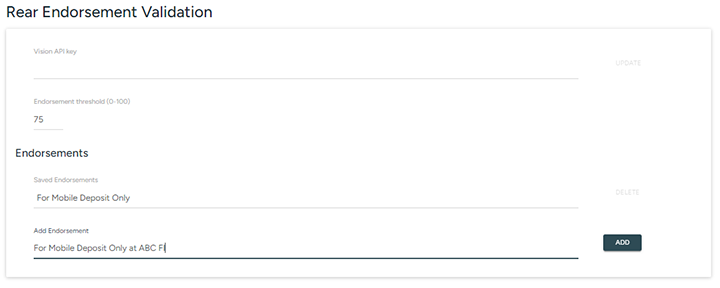Configuring Rear Endorsement Validation
Financial institutions using Vertifi's remote deposit capture service can choose to utilize the optional rear endorsement validation tool. This provides the ability for Administrators to create a list of valid endorsement strings, also known as "restrictive endorsements" to be verified against what the end user writes on the back of the check.
Rear Endorsement Validation Settings
Leave the Vision API Key field blank.
Enter an Endorsement Threshold - i.e. a number between 0 and 100 - to be used for scoring the accuracy of the rear endorsement written by the end user. This value is used as an accuracy setting which compares what the Vision service read from the back of the check to what you have entered for your required endorsement(s). Based upon this setting, the deposited item will either pass the test and be auto-released (if your institution uses this feature, and the check has also passed all other risk related tests) or will be held for review so that an Administrator can determine if the check should be released or rejected.
-
A low number provides for greater tolerance if the information read by the Vision service is not exactly what is entered for your required endorsement(s)
-
A higher number requires the Vision results to match more closely to what is entered for your required endorsement(s)
|
NOTE: 
|
If you enter 100 for this value, an exact match to one of your endorsement(s) is required for an item to be auto-released. This means that every letter of each word must get read accurately from the rear of the check to pass this validation test. Given the level of difficulty for software to accurately read handwriting 100% of the time, it is suggested that you provide for some tolerance when setting this threshold to allow for slight variations from the required endorsements to be accepted.
|
Once the Endorsement Threshold has been entered, select the UPDATE button to the right of the Vision API Key field to save the changes.
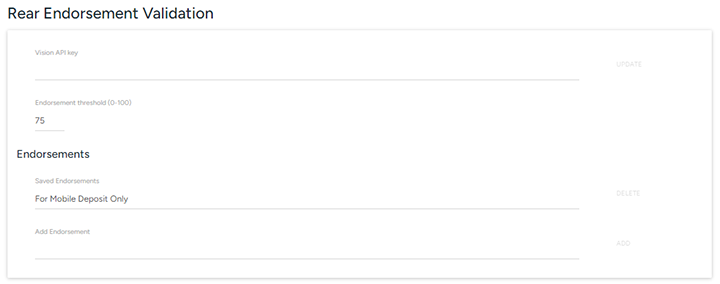
Figure 1
|
Example:
|
The Endorsement Threshold is set at 85. The (required) endorsement entered is: For mobile deposit only.
An end user deposits a check with the endorsement: For deposit only.
The endorsement read from the back of the check was: For deposit only.
Because the required endorsement contains the word "mobile," and the end user did not include this as part of his endorsement, the validation score returned for this scenario would most likely be in the area of 75-80. This does not pass the required threshold for this example (i.e. 85) therefore, the item would be held for review because it failed the rear endorsement validation test. However, if the Endorsement Threshold was set to something lower, such as 70, the item would auto release so long as all of the other risk related tests were satisfied.
|
|
IMPORTANT: 
|
The rear endorsement validation testing works hand-in-hand with the Usability Testing settings on the System Settings screen. If the Rear Endorsement checkbox has a checkmark and the dollar amount entered for the Usability $ Threshold field on the System Settings screen is greater than the amount of the check, the rear endorsement validation test would not apply to the deposited item. See Configuring Risk Profile Settings for information regarding the Usability Testing settings.
|
Configure Endorsement Strings
Lastly, add the required endorsement string(s) that the software will use for validation (e.g. For mobile deposit only at ABC FI, For remote deposit only at ABC FI, etc.) To do so, enter this under the Add Endorsement field, similar to Figure 2 below, then select the ADD button to the far right of the field. Continue this process for every unique endorsement string that you'd like to setup.
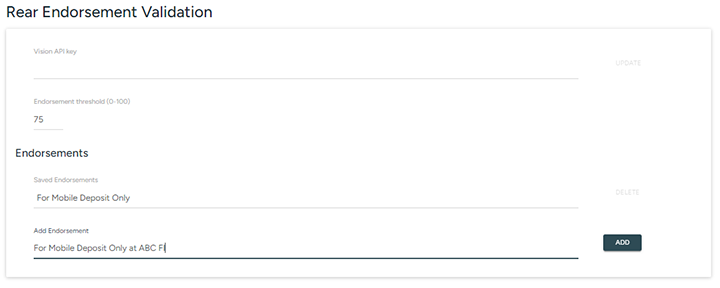
Figure 2
|
NOTE: 
|
You should limit the number of required endorsements strings on this screen by first determining what your minimum restrictive endorsement requirement(s) will be and enter only those strings.
e.g., if you require the words "mobile deposit" and your FI name, your required endorsement should be something like "Mobile Deposit at ABC FI". Leave out extraneous words and reiteration of the same words across multiple endorsement strings. I.e., you wouldn't also want to include another string with the words "For Mobile Deposit Only at ABC FI" for example, because the minimum requirement has already been set; adding the additional words of "For" and "Only" are not necessary.
|