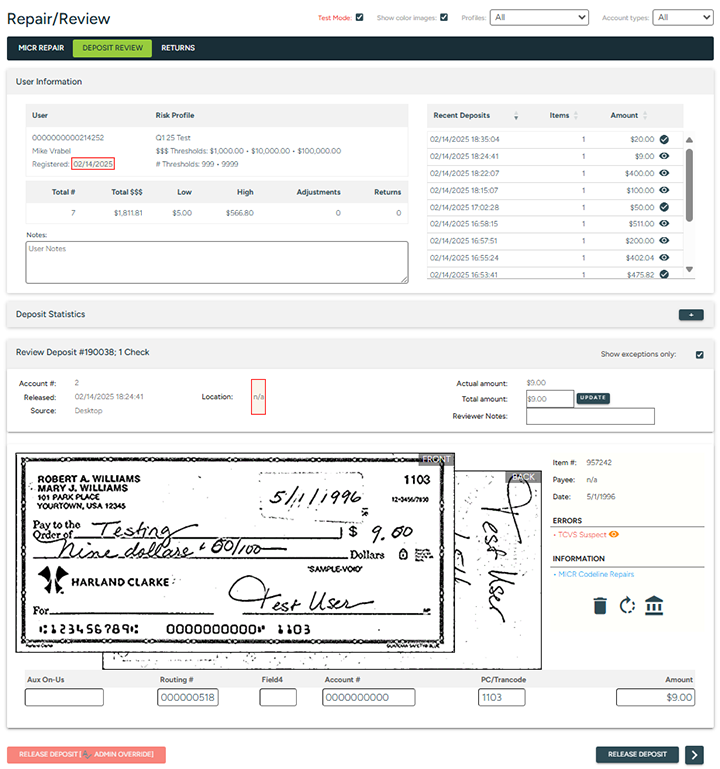
The DEPOSIT REVIEW tab displays the User Information, Recent Deposit History Items, Statistics, Deposit Reference information (which includes the details of the current deposit, including Errors), and the check images associated with the current deposit. You may choose to:
display images of all items or exception items only, using the Show Exceptions Only option
zoom into a particular section of a check using the Magnify tool
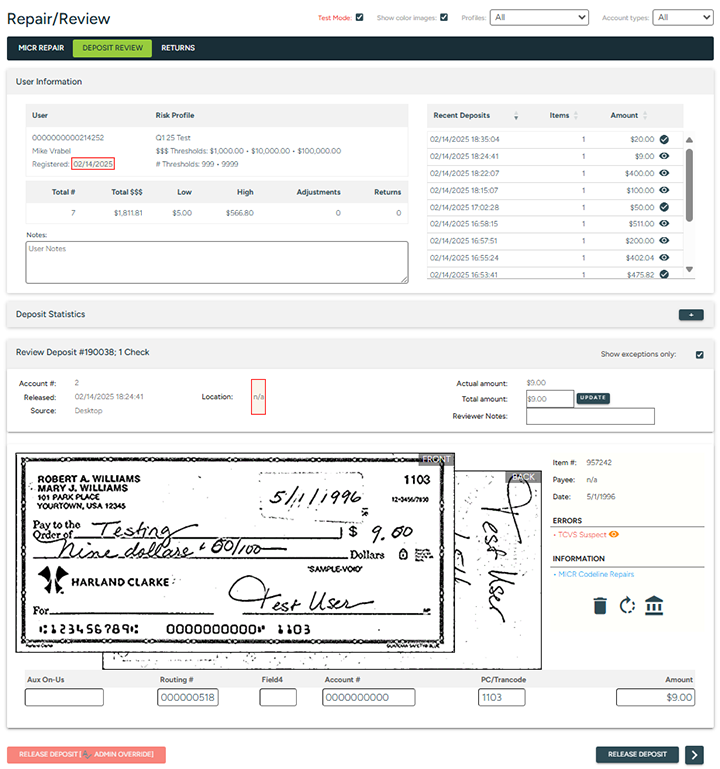
Figure 1
The fields on the Deposit Review tab allow you to: