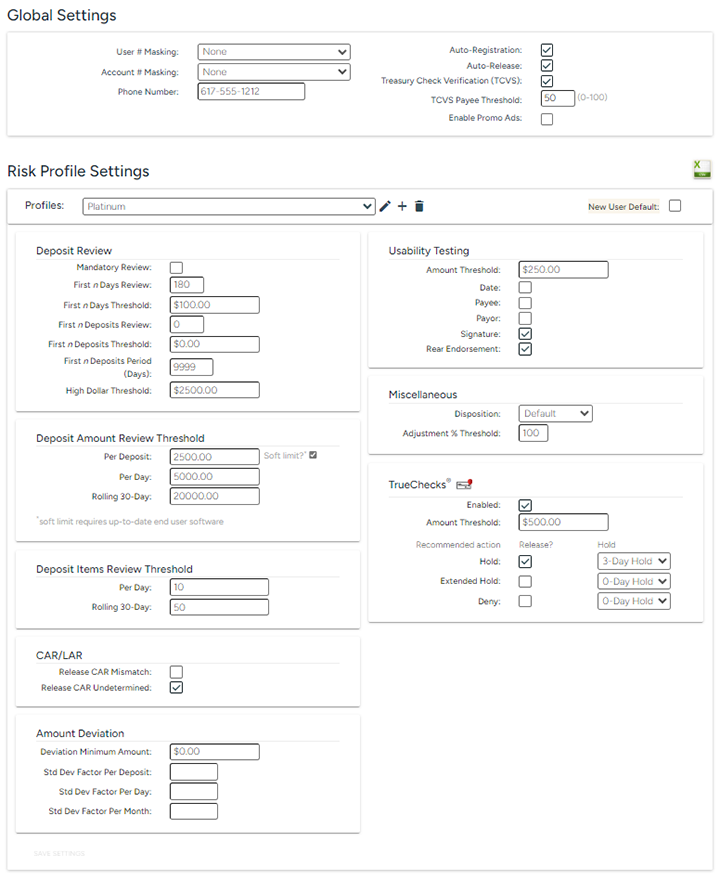
The DeposZip System Settings tab, shown in Figure 1, is made up of two sections: Global Settings and Risk Profile Settings.
The Global Settings allow you to mask either the user number and/or account number on the RDC site and, if applicable, on virtual credit images contained in the Image Cash Letter (ICL) files, specify the default value for high dollar review, set your contact phone number (which will be used throughout various screen and email notifications, as defined on the specified tabs), and set the auto-registration and auto-release features.
The Risk Profile Settings section enables you to define Risk Profiles for assignment to end users based upon specific levels of criteria including: Mandatory Deposit Review, Deposit Amount Limits, Deposit Item Limits, First n Days Review and First n Days Threshold, First n Deposits Review and First n Deposits Threshold, High Dollar Threshold, CAR/LAR release settings, Image Usability Settings, TrueChecks settings (if enrolled in this service), deviation factoring, item disposition (i.e. check holds) and the Adjustment % Threshold. You define a single Risk Profile as the standard for the New User Default (acquired by new end users upon registration approval), however you have the ability to select a different Risk Profile for end users either when you are reviewing and approving the new end user registration (for those FIs that do not have the Auto-Registration feature turned on) or at any time thereafter.
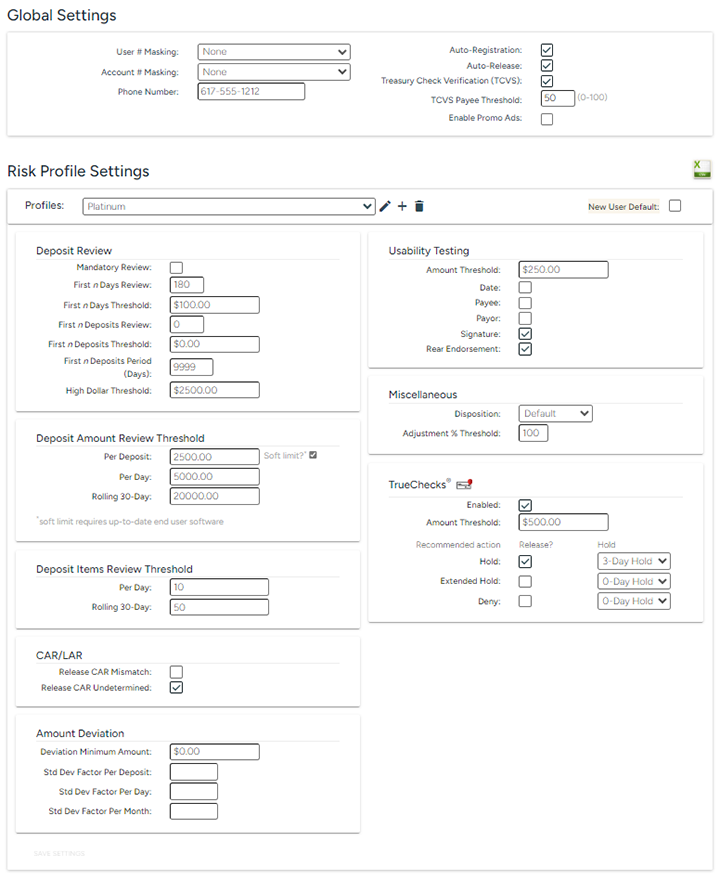
Figure 1