NOTE: 
All errors must be resolved before a deposit can be released.
Use the DEPOSIT REVIEW tab to release a deposit.
|
NOTE: |
All errors must be resolved before a deposit can be released. |
Either select a specific deposit from the Unreleased Deposits screen, or click the Repair/Review button, then click the Deposit Review tab; the first deposit ready for review/release displays.
If the deposit is ready to be released, click the RELEASE DEPOSIT button at the bottom of the individual DEPOSIT REVIEW tab.

Once a deposit is released, the next deposit will display for review/release.
Continue with the review/release process until all deposits have been released. To skip a deposit and move to the next deposit for review, select the NEXT ![]() button at the bottom of the page. This will leave the current deposit pending, and automatically display the next deposit up for review.
button at the bottom of the page. This will leave the current deposit pending, and automatically display the next deposit up for review.
|
NOTE: |
If the deposit being reviewed exceeds one of the end users deposit limits, the limit(s) will be displayed in yellow. Once reviewed, this deposit can be released by using the Administrative OverrideAdministrative Override
The Administrative Override feature is optional. It is at the discretion of the FI to decide whether deposits exceeding an end users deposit limits should be accepted and released, or if they should be declined (i.e. deleted).
To use the Administrative Override feature, the administrator must have DeposZip Administrator authority and the administrator's DeposZip - Release Deposit Limit [as defined by the FI's Local Security Administrator (LSA)] must be greater than the total amount of the deposit. |
Any deposit that exceeds one or more of the per deposit, daily, or rolling 30-day deposit amount limits and/or the daily or rolling 30-day deposit item limits will be flagged for Administrative Override on the DEPOSIT REVIEW screen, as displayed in Figure 1 below.
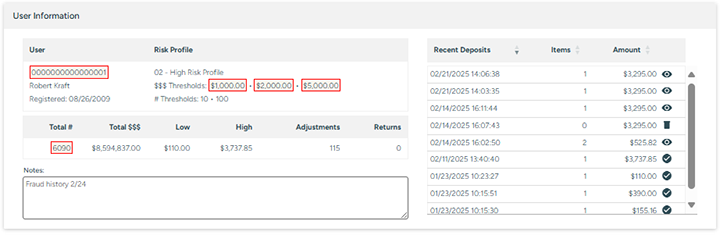
Figure 1
To Release a deposit that requires Administrative Override:
Once all errors are cleared, select the RELEASE DEPOSIT ADMIN OVERRIDE button located at the bottom left of the DEPOSIT REVIEW tab; the deposit has been released.
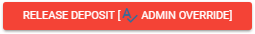
|
IMPORTANT: |
To use this feature, the administrator must have DeposZip Administrator authority and the deposit may not exceed the administrator's DeposZip - Release Deposit Limit as defined by the FI's Local Security Administrator (LSA). |